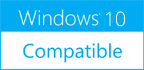BeepChecker 2.0
Please use one of the links below to download BeepChecker
Antivirus Information
We did not scan BeepChecker for viruses, adware, spyware or other type of malware. For your own protection it's recommended to have an updated antivirus installed on your computer when downloading and installing programs from Windows10Compatible. We strongly recommend you to use Antivirus and check BeepChecker for viruses before you install.
Windows10Compatible lists downloads from various software publishers, so if you have a question regarding a particular software contact the publisher directly. The download links for BeepChecker are provided to you by Windows10Compatible without any warranties, representations or gurantees of any kind, so download at your own risk.
Publisher Description
BeepChecker is a tiny portable Windows program that plays the standard Windows beep sounds: the Information, Question, Warning, or Error sounds. It also lets you play custom beeps by generating simple tones on the speaker. Use BeepChecker to familiarize yourself with the sound of the different standard Windows beeps, and learn to differentiate them. Check the system sounds configuration on your PC, or check system sounds across Windows versions and virtual machines. Hardware enthusiast? Test if the beep sounds are generated by the internal PC speaker or by the sound card. BeepChecker is very easy to use: simply download the tiny executable file and run it directly, without installation. The tidy user interface has a Play button and a description label for each type of beep, and frequency and duration input boxes for generating the custom beep.
RELATED PROGRAMS
Sound Normalizer
The Sound Normalizer reduce, improves, regains a volume and file size without losing ID3, Mp4, FLAC, Ogg tags of Mp3, Mp4, FLAC, Ogg, APE, AAC and Wav (PCM 8, 16, 24, 32 bits, DSP, GSM, IMA ADPCM, MS ADPCM, AC3,...
- Shareware
- 11 Sep 2015
- 9.18 MB
Sound Game
Sound Game renders many images at random positions on your screen over all the other windows and as you hover over each image, that image disappears and a sound is played. As you hover more and more images, you will...
- Shareware
- 20 Jul 2015
- 2.14 MB
Intelligent Sound Booster
Intelligent Sound Booster correct automatically the sound quality of your MP3/wav files. The limiter takes care of the loudness your files and the booster makes a warm rounded sound. Streaming music which typically sounds flat or 'tinny' will come to...
- Shareware
- 20 Jul 2015
- 6.1 MB
Audio Sound Editor for .NET
Audio Sound Editor for .NET adds sound editing capabilities to multimedia applications and allows accessing and modifying audio data through several features: - Load/export from sound files in many formats - Load a sound previously recorded by our Audio Sound...
- Shareware
- 20 Jul 2015
- 9.4 MB
Active Sound Editor
ActiveX control that adds sound editing capabilities to multimedia applications and allows accessing and modifying audio data through several features: - Load/export from sound files in many formats - Load a sound previously recorded by our Active Sound Recorder ActiveX...
- Shareware
- 20 Jul 2015
- 11.66 MB